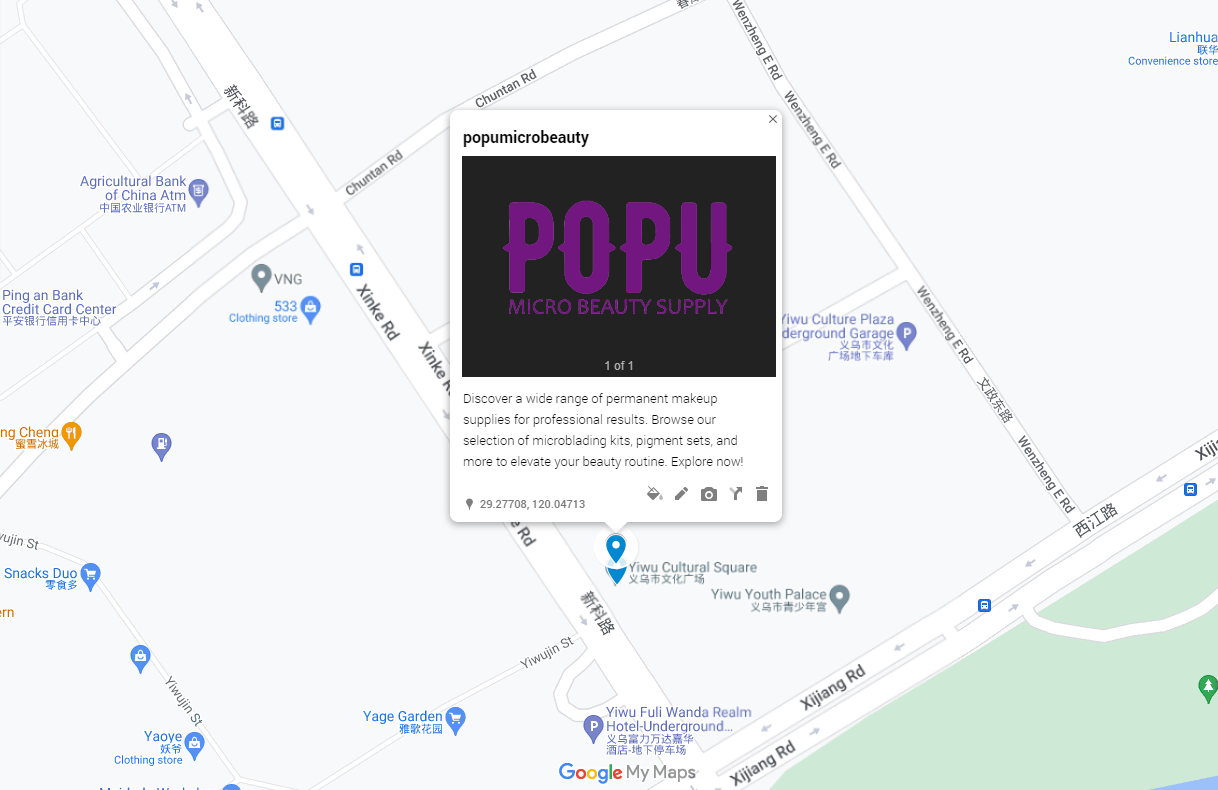POPUMICROBEAUTY—次のレベルの PMU ツール| 99ドル以上の送料無料
ダイバを受け入れ、ダイバになる
Let customers speak for us
ブログ投稿

The Truth About Dark Lips and How Professionals Neutralize Them
9日前
Dark Lips Demystified: Causes and Contributing Factors
Why The Lips Are So Sensitive and E...
読み続けて

Brow Tattoo Color Changes: What to Expect and How to Correct Them
Why does your brow tattoo change color after a month?
Why does your brow tattoo change colo...
読み続けて

Elevate Your PMU Skills: A Deep Dive into Brow Techniques
Eyebrow tattooing is not a simple, flat process; it requires creating eyebrows with a three-dimen...
読み続けて
チームに参加しようとしていますか?
ポップエースチーム
POPU が開発した最先端のアートメイクマシンと PMU カートリッジを直接体験できる特別な機会を持つ POPU ACE チームの一員としてぜひご参加ください。
POPUアフィリエイトプログラム
これは POPU との独占的なコラボレーションであり、世界中の PMU アーティストやソーシャル インフルエンサーの参加を歓迎します。当社の製品に情熱を持っており、限定割引や手数料を獲得しながらより多くの人々と製品を共有したい場合は、当社のプログラムにご参加ください。